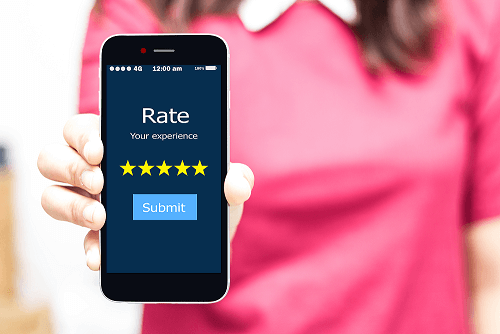Google Reviews & The Best Way to Respond
Customer reviews can seriously impact your business’s reputation and your customers’ decisions. The good news is, while you can’t control what other people say about your business on Google, you can control the impact these reviews have on your business. Simply by responding to them.
Google Reviews
Google’s best interest is to show searchers the results that are most likely to offer a proven good experience. That means businesses with higher ratings get a boost.
If your business doesn’t have many reviews, potential customers will have less information to help them make a decision about where to shop. Even worse, they are less likely to find your business in the first place.
Here’s how you Reply to Google Reviews
- Sign into Google My Business by navigating to business.google.com
- Select “Reviews” on the left-side navigation
- To respond to a review, select “View and reply”
If you would like to get a direct link to your review page that you can share, go to business.google.com, and from your home page find “Get more reviews” and select “Share review form” to access the link.

Find & share your reviews
- On your computer, open Google Maps.
- At the top left, click Menu.
- Click Your contributions.
- To find places you’ve reviewed, click Reviews.
- Finding suggestions of places to review, click Contribute.
- To share a review, at the bottom of the review, tap Share.
Edit or delete your review
- On your computer, open Google Maps.
- At the top left, click Menu.
- Click Your contributions and then Reviews.
- Next to the review, you want to edit or delete, click More.
- Select Edit review or Delete review and follow the on-screen steps.
Why You Should Respond to your Google Reviews
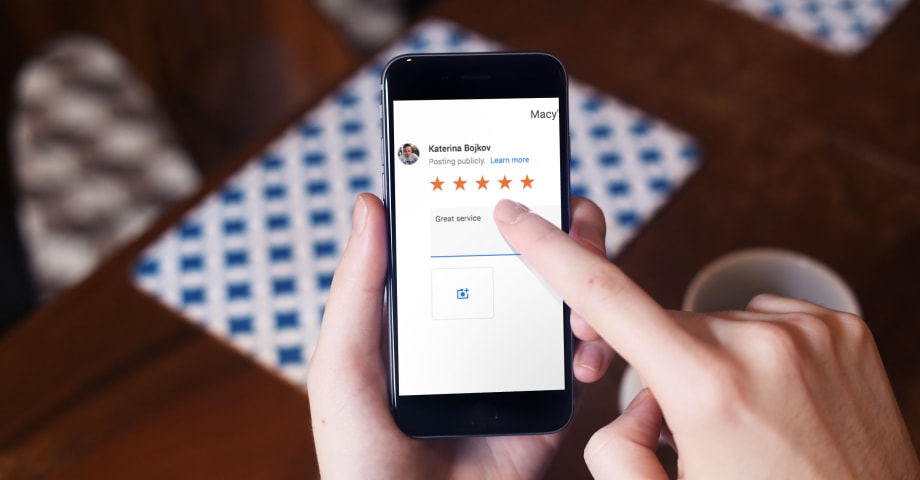
Reviews dominate local SEO
In traditional SEO, reviews have a relatively modest impact on ranking. But local search is a different story. Reviews play an outsized role in local search rankings (specifically the Local Pack).
Reviews are one of the most important ranking factors, moving up from third, surpassing proximity. This change means the expected quality of experience (reviews) is more important than where the searcher is physically (within reason). Because of this, review management should be a core part of your business’s SEO strategy. As a business owner with admin access to your Google My Business page, you are able to monitor and respond to customer reviews.
Volume
More reviews will enable your customers to get a better understanding of the experience they can expect to have at your store. Responding can boost this effect, the Harvard Business Review finding in a recent study that businesses who respond consistently get 12% more reviews.
Worried about a negative review? A pile of new 5-star reviews will help drown out an isolated negative experience. Potential customers are looking for trends, not individual situations.

Reinforce the Positive
Confirming a customer’s positive experience in your response is a great way to reinforce the aspect of your business that your customer is highlighting. Share Updates! Have a new product coming out? Planning to add a new service to your offerings. If it’s relevant, give the customer something to look forward to.
Keep it Short and Sweet
It’s best not to respond to every positive review with a long message because that can become repetitive for review readers. Keep it short or respond to some reviews privately every once in a while, as a nice and personable gesture to your customers.
What To Do with Negative Reviews
Identify and Solve Problems Early. Conventional wisdom says addressing a problem is better than letting it fester. Reviews are no different. In our experience, dealing with a customer’s frustration head-on as quickly as possible is most likely to lead to a positive outcome. Furthermore, responding to reviews demonstrates to future customers that if they patronize your business and have a problem, they can expect prompt customer service.

Anger Makes Things Worse
Even beyond customer service, negative reviews provide valuable information to businesses about how they can improve. The only thing worse than ignoring negatives is responding to them in anger. No matter what the review says, answering in an aggressive tone makes the company seem petty and will invite a very public customer service fire.
Other Tips
- Avoid repetition whenever possible. While it’s challenging to come up with different ways to say essentially the same thing, variety is key to providing personalized service to your customers.
- One simple way to vary review responses is to switch between “I” and “we.” For example, “I am glad to hear that you had a good experience” vs. “we thank you for sharing your positive experience.”
- If a customer indicates loyalty or repeats business in their review, acknowledge that in your response.
- Positive review responses should always be conversational. Anyone reading the response should be able to tell it was written by a real person. This is especially important to remember when including keywords. While you want to get the most SEO benefits possible, make sure that your responses are tasteful above all else.
Orlando Marketing Firm
Marketing may be confusing, but it doesn’t have to be. Reach out to us for some consultation and education. You never know what you may learn next. Call 1-800-357-1299 or shoot us a Message Here.