Facebook Meta – Adding Users To Your Page
Facebook’s unveiling of “Meta” has brought out a lot of changes to the platform – from business pages to groups and Facebook feeds. Business pages have been restructured and include new tools, bells, and whistles. One of the biggest changes has been the Page Roles area to a business page. In this article, we will go over the new Facebook Meta – adding users to your page.

The Power Facebook Business Pages
Social media has become an essential part of running a successful business – from small to large. In 2023, Facebook has continued to be one of the most popular social media platforms. The site has over 2.8 billion active users. This makes it a valuable tool for small business owners to reach a large audience.
Increased Visibility – By creating a Facebook age, you are creating an online presence for your business. This can be easily found by users who are searching for your products and services.
Increased Website Traffic – SEO is one of the biggest reasons to create a Facebook page. Along with increased visibility, there is an increase in traffic to your website. By sharing links to your website through your Facebook page, you will drive traffic to your website. This will boost your search engine rankings, increase your website’s visibility and lead to increased traffic and sales.
Cost-Effective Marketing – Having a Facebook Business Page is an incredibly cost-effective marketing tool. Even running ads can be done with as little as a few dollars per day.
By taking advantage of the benefits of having a Facebook page, you can give your business a competitive advantage and establish it as a reputable and trustworthy brand.
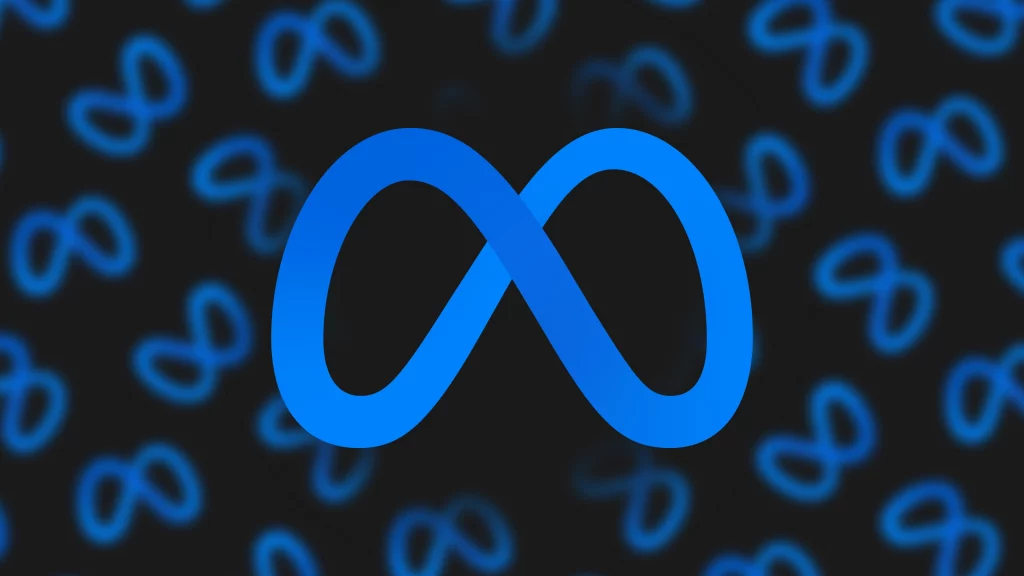
What Is Facebook Meta?
In 2021, Facebook introduced Facebook Meta at Connect 2021 by CEO Mark Zuckerberg. Meta brought together all the company’s apps and technologies under one company brand – including Facebook, Facebook Messenger, Instagram, WhatsApp, and Oculus to name a few. Meta’s focus is to bring the metaverse to life and help people connect, find communities, and grow businesses.
“Meta builds technologies that help people connect, find communities, and grow businesses. When Facebook launched in 2004, it changed the way people connect. Apps like Messenger, Instagram, and WhatsApp further empowered billions around the world. Now, Meta is moving beyond 2D screens toward immersive experiences like augmented and virtual reality to help build the next evolution in social technology.”

Meta Business Manager
Part of Meta includes Meta Business Manager for businesses. It allows businesses to control and manage both Facebook and Instagram accounts under one account. Meta Business Manager is a tool that allows businesses to manage the permissions of a Meta Business Account. It includes Facebook Pages, Instagram profiles, Ad accounts, and other bells and whistles.
These are some key features of the new Meta Business Manager:
- Control – Control and manage access and permissions for all your assets in one place
- Privacy – Work with your colleagues without having to connect or give them access to your personal Facebook profile.
- Security – Meta Business Manager has implemented extra steps for security
- Efficiency – You can manage multiple assets with batch actions and track performance across multiple Pages and ad accounts.
Business Manager works with the Meta Business Suite and Meta Ads Manager. Overall, Meta Business Suite is a one-stop shop where you are able to manage all of your marketing and advertising activities on both Facebook and Instagram.
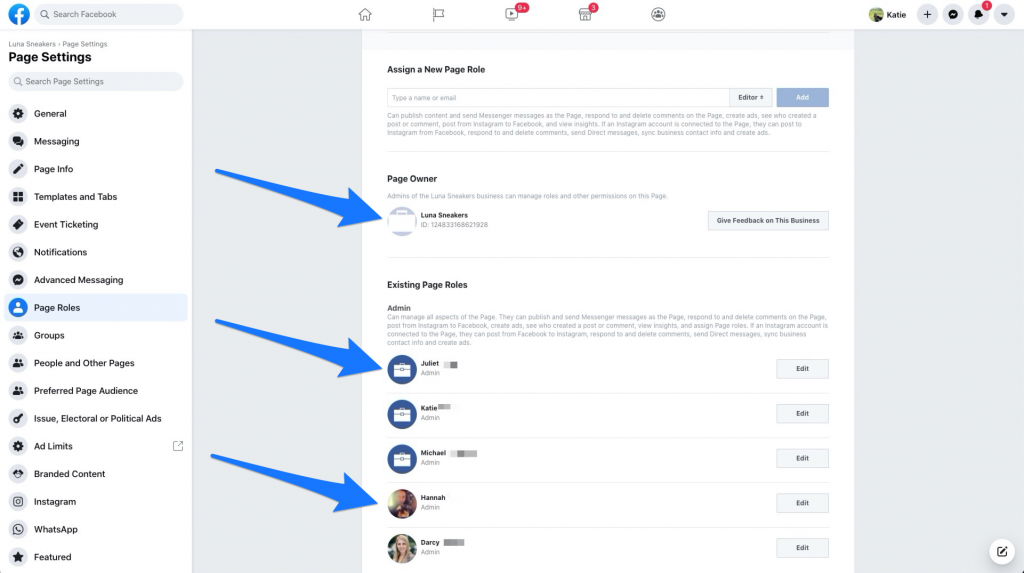
Different Facebook Business Page Roles
Facebook Meta is ditching Roles. Instead, they are focusing on describing users’ access as well as the tasks they perform. For instance, Everything will replace Business admin, Basic will replace Employee, and Apps and integrations will replace Developer. The access itself will remain the same.
Facebook Meta – Adding Users To Your Page
As an admin or page owner, you have the power to add and remove individuals from your business. You have the power to grant them permission to assets in your Meta Business Manager. Before you start doing this, here are a few things you need to know:
ONLY admins can add users to your Business Manager
DO NOT add users to Business Manager that you do not know
Facebook will never request access to a Business Manager
Third-Party Businesses CAN NOT get you verified
It is recommended that all users in the Business Manager enable two-factor authentication
The person you’re assigning Pages to must be added to your Business Manager. Learn how to add people to your Business Manager.

How to add people to your Meta Business Manager
Steps to add people to Pages in Business Manager:
- Open Business settings.
- Below Users, click People.
- Select the person you want to give access to.
- Click Add assets and select Pages.
- Select the Page you’d like to share access to. Toggle on the tasks you’d like to grant to the person. Or, toggle on admin access to allow them to manage the asset and perform all available tasks.
- Click Save changes. Important Note: Facebook Business Account roles are changing. Rather than roles (the old method), Facebook is describing users’ access or the tasks they perform.
- If you are already on your Business Page, you can get to the roles by navigating to Manage Page on the left sidebar and click on Meta Business Suite.
- From the Meta Business Suite, you will click All Tools (the hamburger icon), and then you will click Page Settings.
- In the Settings, you will click New Pages Experience and you will be able to access Page Roles.

Your Social Media Marketing Team
Working with a social media marketing team can bring your social media presence from good to excellent. For starters, they know the social media platforms like the back of their hand – which includes the best practices and how to maximize your budget.
You will gain the expertise and have access to a support team who will be able to give you an outside perspective. There are constant updates and new features to these platforms. Meta Ads Manager is one example, as it is an advertising tool for advanced advertisers.




